The Beginner’s Guide to Opening an Online Store
If you’re tired of working in someone else’s business, you might be ready to start your own. One of the most common ways to do this is by opening an online store, as the world has become increasingly dependent on online shopping options.
The good news? Opening an online store can be relatively easy and inexpensive if you have the right information and guidance.
This guide will show you exactly how to do it with both step-by-step instructions and expert tips along the way. Read on to learn everything you need to know about opening an online store today!
10 Steps To Opening An Online Store (E-commerce Website)

1. Research Your Niche
Before you do anything, you need to choose a niche for your online store. This can be anything from vintage clothes to pet supplies. Once you’ve decided on a niche, it’s time to start researching. Google keyword planner is a great tool for this.
You want to find out how much demand there is for products in your niche and what kind of competition you’ll be up against. Next, take note of the products that have been most successful in the past year or so and consider why they were successful.
If you’re not sure where to start with research, check out our course all about the four best profitable niches!
2. Select A Web Host
There are a few things you should take into consideration when selecting a web host for your online store.
- First, you’ll want to make sure that the host offers e-commerce features and tools.
- Second, you’ll want to consider the cost of hosting and compare it to your budget.
- Third, you’ll want to read reviews of different web hosts to get an idea of what other customers have experienced.
3. Create A Facebook Page
If you’re looking to start selling online, one of the first places you should create a presence is on Facebook. With over 2 billion monthly active users, there’s a good chance your target market is using the platform.
4. Select An E-commerce Platform
There are many factors to consider when selecting an ecommerce platform for your online store. The first is whether you want a hosted or self-hosted platform.
Hosted platforms like Shopify and BigCommerce handle all of the hosting and security for you, while self-hosted platforms like WooCommerce require you to find your own hosting.
5. Choose Products
Now that you have your website set-up and ready to go, it’s time to start stocking it with products! But before you start adding items to your store, you need to decide what kind of products you want to sell.
Do some market research and figure out what kinds of products are popular and in demand. Once you have a good idea of what people are looking for, you can start sourcing your products.
6. Set Up Payment Gateways
One of the most important aspects of setting up your online store is choosing a payment gateway. A payment gateway is a service that allows you to accept credit card payments from customers.
There are many different payment gateways available, so it’s important to do your research and choose one that will work well for your business.
7. Create A Shipping Method
An important part of any online store is figuring out how you will get your products to your customers. If you are selling physical goods, you will need to create a shipping method.
This can be as simple as shipping through the post office or using a third-party shipping service. You will need to consider the cost of shipping, packaging, and delivery time when creating your shipping method.
8. Setup SEO For Your Shopify Website
Good SEO (Search Engine Optimization) is critical for any website, but it’s especially important for e-commerce sites.
There are a few key things you can do to make sure your Shopify site is optimized for search engines.
- First, choose a relevant keyword or phrase for your site and include it in the title and description of your shop.
- Secondly, create unique and informative product descriptions that include relevant keywords.
- You’ll also want to upload high-quality images and videos so that potential customers can see what your products look like.
- Lastly, use related tags on each of your products so that shoppers can browse similar items in one place.
9. Pick A Payment Processor
Now that you’ve decided on the products you’re going to sell, it’s time to choose a payment processor. A payment processor is a company that handles the transactions between your customer and your bank.
You need one for your store to take payments from customers, so the first thing you should do is decide which type of processor best suits your needs.
Here are some things to consider:
- Different processors charge different rates.
- Some processors offer more than just credit card processing; they also allow you to accept mobile payments or check deposits via phone call, for example.
- Do any of the options provide fraud protection?
10. Write Product Descriptions That Convert
Your product descriptions play a vital role in your store’s success. They need to be clear, persuasive, and appeal to your target customer.
Here are a few tips to help you write descriptions that convert:
- Use Benefits-Driven Copy: What benefits does the product offer? The answer is typically found in the features of the product.
- Highlight these benefits through copy on your site so that customers know what they’re getting before they buy it.
- Write for Your Audience. Pay attention to what keywords potential customers might search for and include them as appropriate throughout your content.
Final Thoughts
That’s all for this article on opening an online store to be successful. This guide will help take the right steps at the right time.
Keep following Waptutors Academy by subscribing below for more updates on skills acquisition. Thanks for reading.
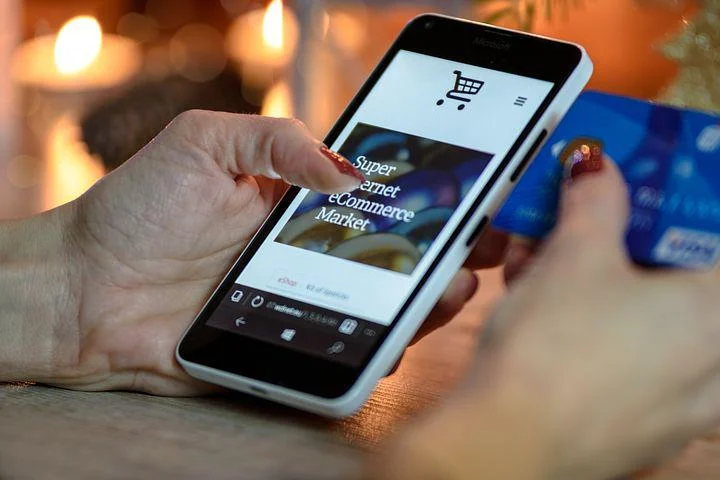
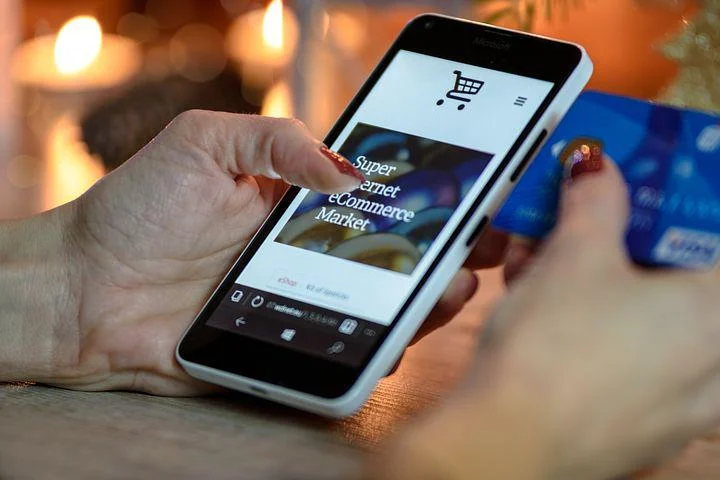
Leave a Reply